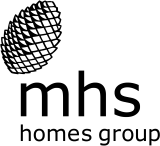How to register
You'll need your:
- tenancy reference number
- surname
- date of birth
You must be a current or former account holder with mhs homes to register.
What My Account does
My Account is a quick and easy way to use online services and access your personal information. Use it to:
- check your balance and account statements
- pay mhs homes
- manage your contact details
- view your personal details
- book most simple repairs for inside your home
- track outstanding repairs for your home
- view a history of repairs for your home
- view the most recent estate and safety visits we've made
- update your household occupancy
- make a complaint
- track any complaints created using our online complaints service
- manage any equality monitoring information we have for you
Accessibility
We want as many people as possible to be able to use My Account.
Our accessibility statement for My Account describes how the website works with assistive technologies.
If you're not able to access My Account, we have other ways you can contact us.